Flex Application performance improvement
1) Flex
Profiling
2) SWF size improvement
2) SWF size improvement
3) Loading
styles dynamically
1. Flex Profiling:
By using Flex
Profiling we can identify performance
bottlenecks and memory leaks in
your application.
Flex
Profiler records data
about the state of the application,
including the number of objects, the
size of those objects, the number of
method calls, and the time spent in those method calls.
Types of profiling:
Before you use the profiler, you should
decide what kind of profiling you are going to do: performance profiling or
memory profiling.
Performance
profiling: is the process
of looking for methods in your application that run slowly and can be improved.
Once identified, these hot spots can be optimized to speed up execution times
so that your application runs faster and responds more quickly to user
interaction. You generally look for two things when doing performance
profiling: a method that is called only once but takes more time to run than
similar methods, or a method that may not take much time to run but is called
many times. You use the performance profiling data to identify the methods that
you then optimize. You might find that reducing the number of calls to a method
is more effective than refactoring the code within the method.
Memory
profiling: is the process
of examining how much memory each object or type of object is using in the
application. You use the memory profiling data in several ways: to see if there
are objects that are larger than necessary, to see if there are too many
objects of a single type, and to identify objects that are not garbage
collected (memory leaks). By using the memory profiling data, you can try to
reduce the size of objects, reduce the number of objects that are created, or
allow objects to be garbage collected by removing references to them.
2. SWF
Size reduction techniques:
1)
RSL
2)
Modules
3)
Bin Release Version
One way to reduce the size of your applications' SWF files is by externalizing shared assets into stand-alone files that can be separately downloaded and cached on the client. These shared assets can be loaded and used by any number of applications at run time, but must be transferred only once to the client. These shared files are known as Runtime Shared Libraries or RSLs.
Steps:
Right Click on the Project, go to Properties.
Modules:
Modular
development is an approach to software design and architecture that separates
application components into separate logical components, or modules. Each
module is a logical grouping of functionality, thus common logic and common
tasks are bundled into the same module.
Modules are SWF files that can be loaded and unloaded by an
application. They cannot be run independently of an application, but any number
of applications can share the modules.
Modules let you split your application into several pieces,
or modules. The main application, or shell, can dynamically load other modules
that it requires, when it needs them. It does not have to load all modules when
it starts, nor does it have to load any modules if the user does not interact
with them. When the application no longer needs a module, it can unload the
module to free up memory and resources.
Modular applications have the following
benefits:
·
Smaller initial download size of the SWF file.
·
Shorter load time due to smaller SWF file size.
·
Better encapsulation of related aspects of an
application. For example, a "reporting" feature can be separated into
a module that you can then work on independently.
Bin Release Version: By default Output SWF files contain debugging
information. We can use bin-release option to remove all the debugging
information, so that your SWF file size is decreased.
Get Updates
Subscribe to our e-mail to receive updates.
Related Articles
Subscribe to:
Post Comments (Atom)






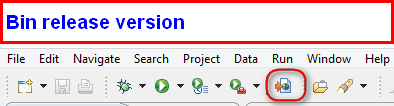
0 Responses to “Flex Application performance improvement”
Post a Comment
Thanks for your comments